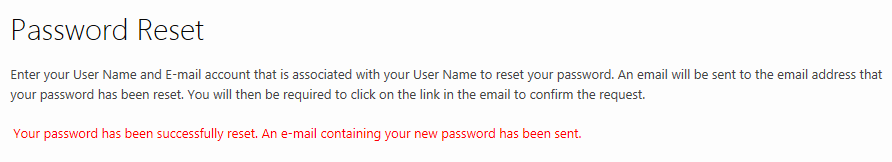If you forgot your password you will want to go to the password reset page. The link for that can be found on the main landing page, www.infocisionextranet.com. It is labeled Password Reset.
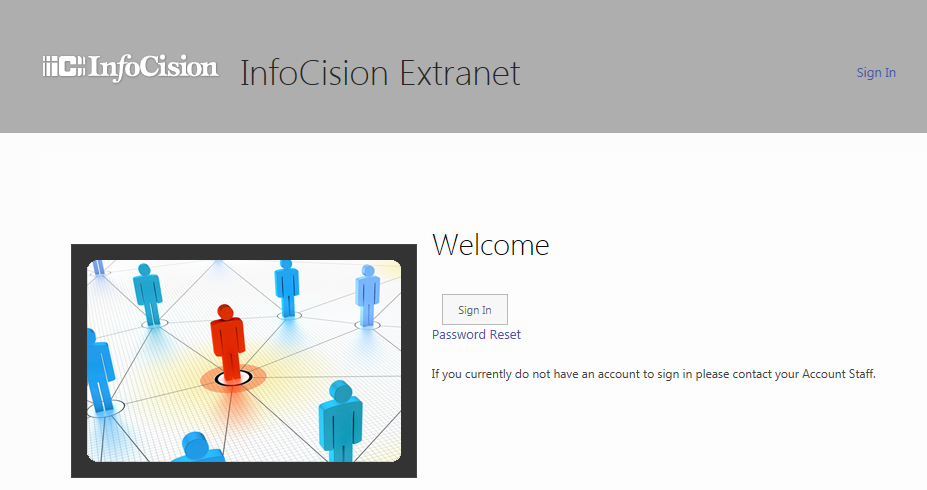
On the Password Reset page you will need to enter in your user name (in this format xxxxx.yyyyy@imcebiz.com) that was originally sent to you, your email address and the random code. Hit submit and an email will be sent to the email address that you uprovide.
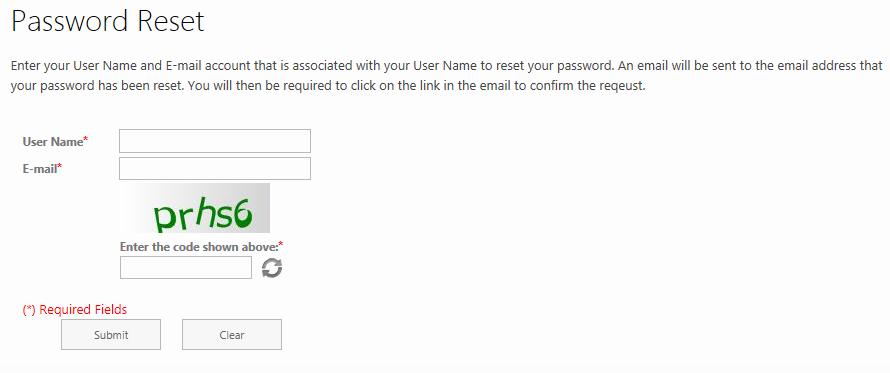
Your browser will then confirm that an email has been sent to you to reset your password.
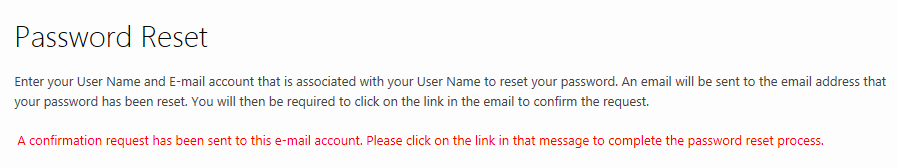
Below is the email that is sent to you. Follow the directions in the email to finish reseting your passowrd.
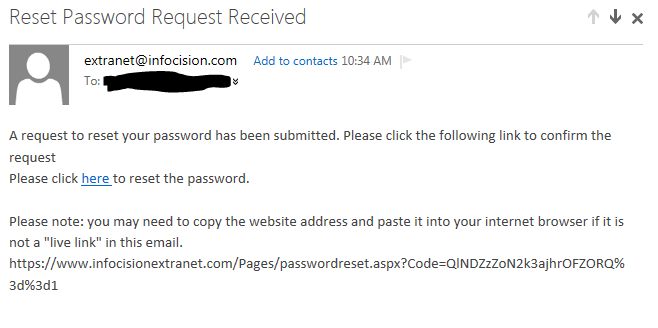
After following the directions in the email another email will be sent to you with your new password. You will be given a new password. You will then need to sign in with your new password.